How to check the Land records?
Following are the steps to check the lands records:
STEP 1.
STEP 2.
Now, click on Adangal option in the main menu bar.
STEP 3.
In case you want to know the Personal Adangal or village details click on Adangal or Village Adangal option.
STEP 4.
Select your choice (account number/survey number/Aadhaar number/ name holder)
STEP 5.
Choose the district name and village name.
STEP 6.
Now, enter your already selected document number.
STEP 7.
Then enter the code number that is displayed in the box.
STEP 8.
How to get corrections in Land records?
The people’s grievances will be addressed at the closet Mee-Seva Centre, on the register of a complaint. They will be processed within 15 days as per the mandate.
For registering a complaint through portal go to the official website and follow the given below steps:
STEP 1.
Go to the Complaints options in the menu bar and also click on “Register of complaints”.
STEP 2.
Soon the form will be displayed as given below:
STEP 3.
Then, Fill up the required details such as complaint name, address, Aadhaar number, Type of complaints and village name.
STEP 4.
Afterward, click on the “Click” button.
STEP 5.
Enter the OTP in a given box.
STEP 6.
Your OTP will be sent to your registered mobile number.
STEP 7.
Click the save button.
Andhra Pradesh Land records 1B Online
You have to follow the given steps to download the AP Land records 1B online:
STEP 1.
Firstly, you have to click on the 1B option in the menu bar and select the option to download personal 1B or Village 1B. The form will be appeared like given below:
STEP 2.
Then, select documents such as Survey number, Aadhaar number, account number.
STEP 3.
Select district name and Mandal name from the list.
STEP 4.
Choose the Village name and enter the Document Number.
STEP 5.
Now, enter Captcha code and click on the submit button.
STEP 6.
Then you will see a pop-up message along with all the details of your 1B.
To check your 1B records ....Click hereHow to link your Aadhaar Number to Mee Bhoomi Survey Number?
STEP 1.
First, click on Aadhaar seeding option in the menu bar. The form will appear as given below:
STEP 2.
Then, enter your Aadhaar number and other details such as Name of the Zone, village name, account number and district name.
STEP 3.
Now, enter the code given in the box.
STEP 4.
Click on”Click” button.
So, it will display the Aadhaar map is linked or not.
Check here your adhar linked , are notThanks for reading How to check the Land records? Andhra Pradesh Land records 1B Online, How to link your Aadhaar Number to Mee Bhoomi Survey Number?



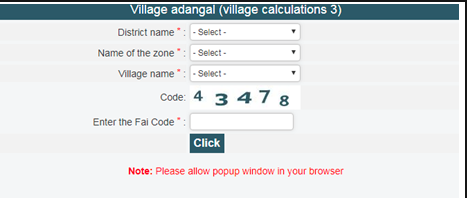
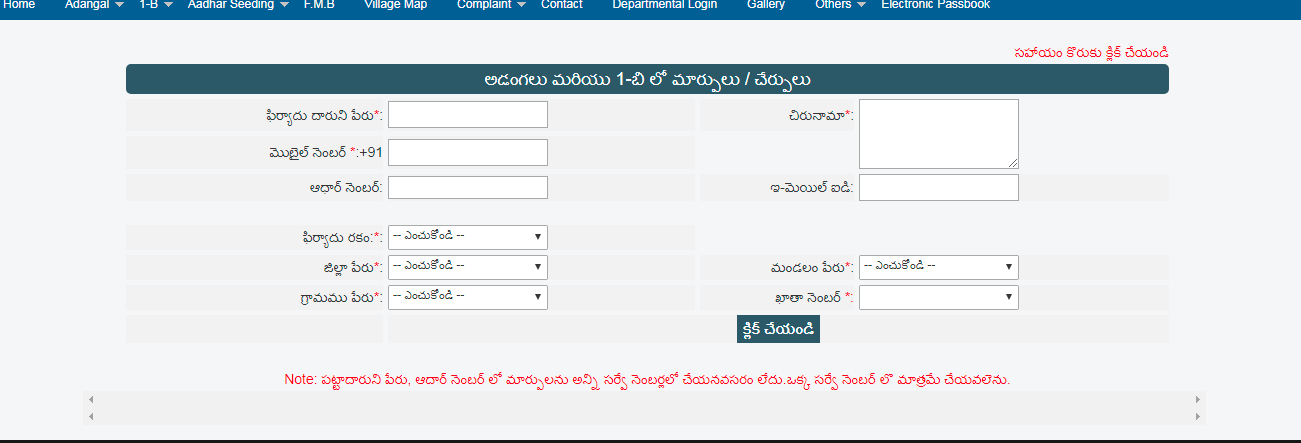
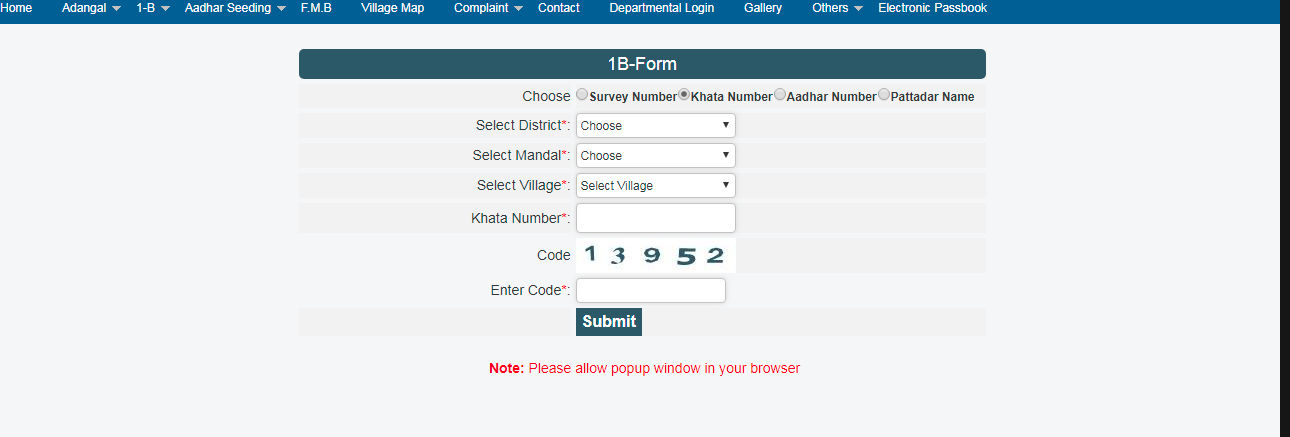
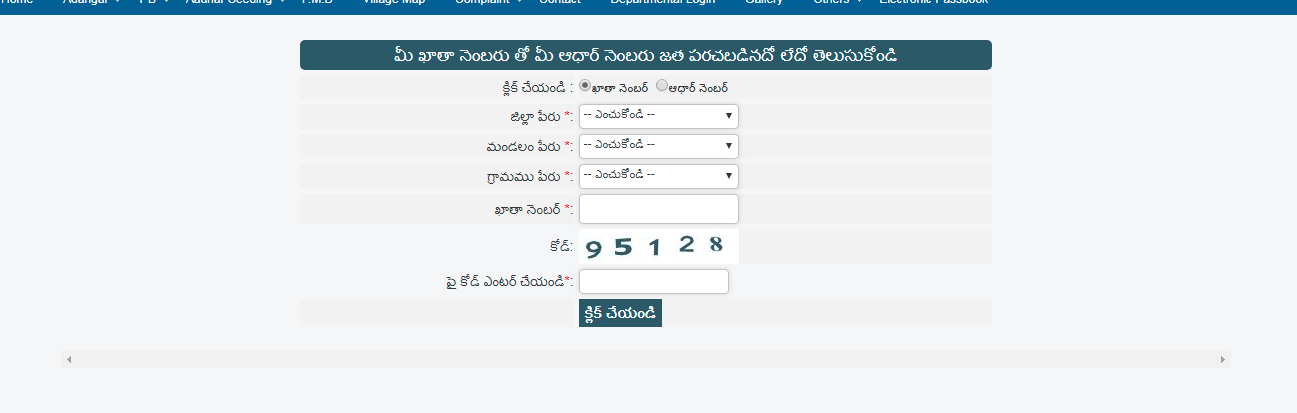
No comments:
Post a Comment